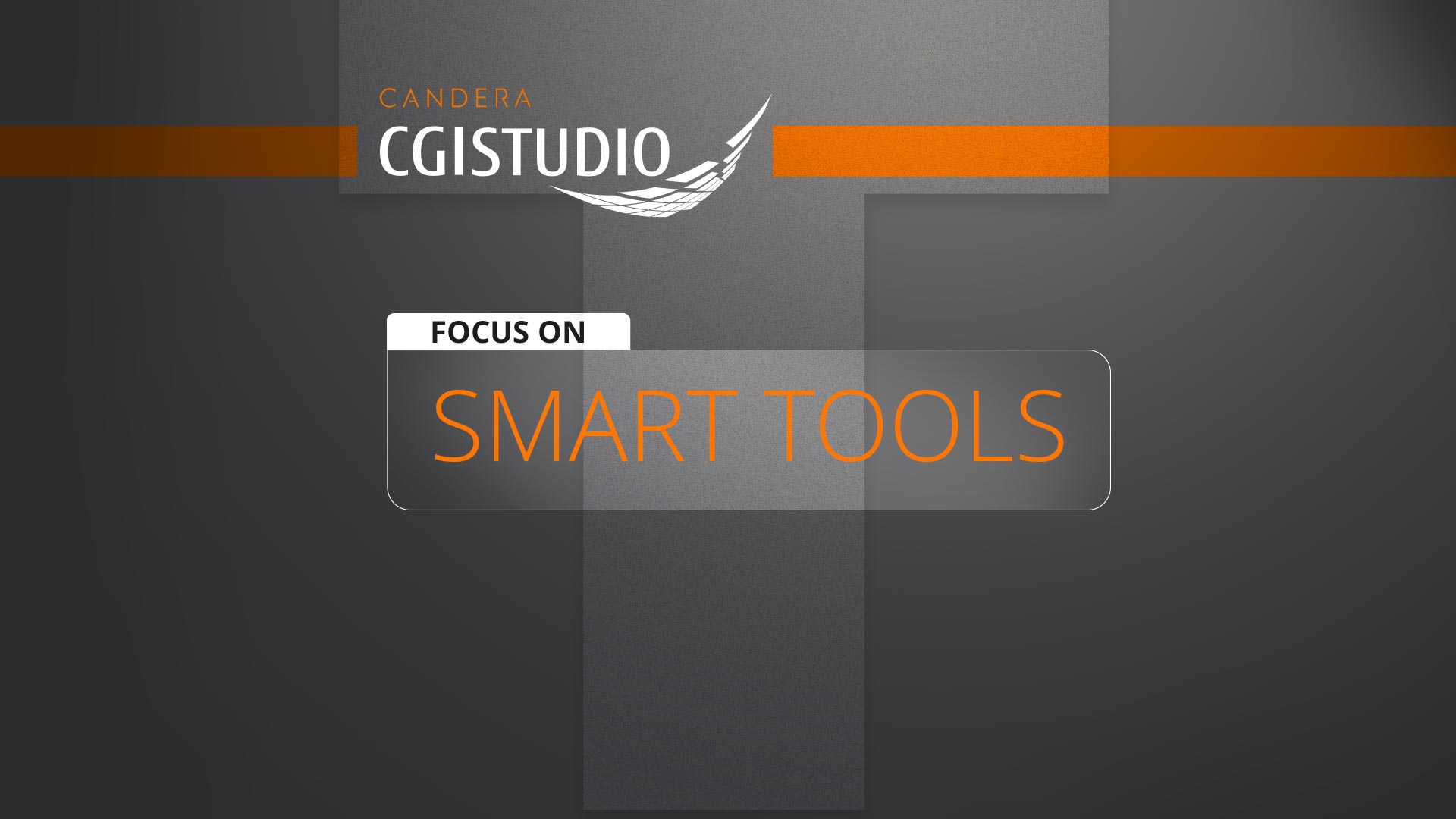
Speed Up Your HMI Design Process with Smart Tools from CGI Studio
In the fast-paced world of HMI development, time matters. Developers often race to meet tight deadlines while trying to create interfaces that are both functional and attractive. CGI Studio understands these challenges. That’s why it offers a suite of smart tools to accelerate the HMI design process. These tools help developers work faster and more efficiently—without compromising on quality.
In this blog, we’ll explore how CGI Studio’s AI-assisted Smart Importer, drag-and-drop interface, and other intuitive features help developers save time and meet deadlines with ease.
Accelerate HMI Design Process with AI-Assisted Smart Importer
CGI Studio’s AI-assisted Smart Importer helps developers import designs directly from tools like Adobe XD, Photoshop, and Figma. Instead of recreating everything manually, you can bring in existing assets with just a few clicks. This speeds up the workflow dramatically.
The Smart Importer also keeps your designs accurate. It preserves the visual integrity of your original layout—whether it’s a complex dashboard or a detailed UI component. You save time and maintain quality.
Drag-and-Drop Simplicity
CGI Studio features a drag-and-drop interface that lets developers build HMIs without writing code. Just drag UI components into place, adjust layouts, and customize as needed. It’s fast, simple, and accessible—even for designers without a coding background.
This interface also supports rapid experimentation. You can try out design ideas or interaction models quickly, without a full development cycle. This flexibility is key when working under pressure.
Pre-Built Components for Faster Development
CGI Studio includes a wide range of pre-built components. From buttons and sliders to advanced UI elements, everything is ready to use and easy to customize. These components save time and let you focus on creating a smooth, user-friendly experience.
Meeting Deadlines with Confidence
Time is critical in HMI development. CGI Studio’s tools are built to help you meet deadlines without sacrificing quality. They automate repetitive tasks, streamline design imports, and provide intuitive design features.
Whether you're designing an automotive dashboard, a medical device, or a smart appliance, CGI Studio helps you deliver polished results—on time and with confidence.
Conclusion: Faster, Smarter HMI Development with CGI Studio
In today’s competitive market, speed is essential. CGI Studio’s smart tools—such as the AI-assisted Smart Importer and drag-and-drop interface—help developers work faster and more efficiently, ensuring that they can meet tight deadlines without sacrificing creativity or quality.
By streamlining the design process and reducing the time spent on manual tasks, CGI Studio empowers developers to focus on what matters most: creating intuitive, visually stunning HMIs that offer an exceptional user experience.