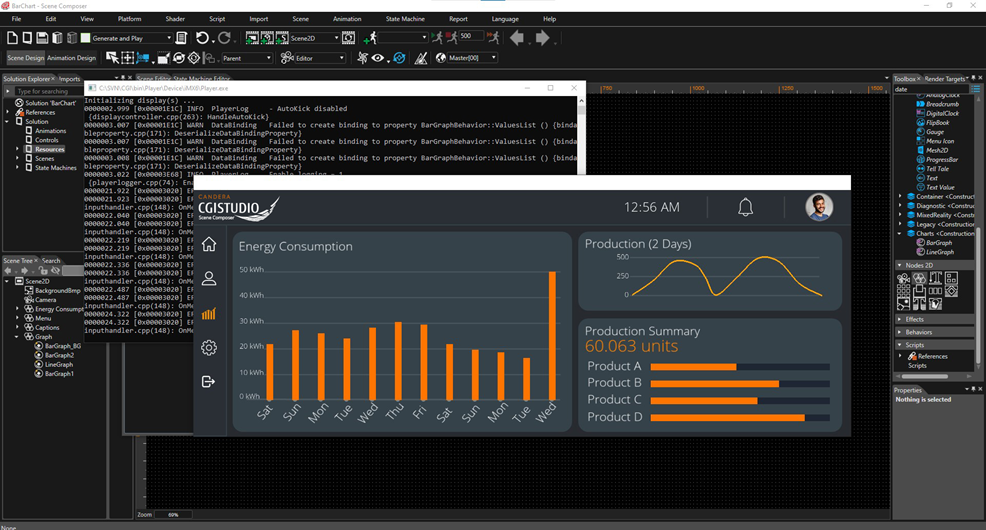Empowering Smarter, Faster, and More IntuitiveHMI Development with Candera CGI Studio 3.15
LINZ, February 5, 2025 – Candera GmbH is proud to announce the release of CGI Studio 3.15, the latest version of our industry-leading Human-Machine Interface (HMI) development software. This update delivers a wide range of innovations aimed at simplifying development workflows, improving graphics performance, and enabling AI-powered user interfaces for developers across industries.
“CGI Studio 3.15 reflects our ongoing commitment to providing developers with the tools they need to create intuitive and visually stunning user experiences,” says Roland Winkler, Senior Product Development Manager at Candera. “With powerful new features like integrated SoundHound AI speech recognition and enhanced importing capabilities, we are empowering teams to work faster, smarter, and more creatively than ever before.
Quick overview of the improvements in Candera CGI Studio 3.15:
| Graphic | UI/UX | Data Binding |
• Wireframe support • Fast-loading of Monotype fonts • Masked blur effect | • Import custom UI-Controls • Import Figma layouts • Replacement Fonts, ScreenTree Helpers, … | • CGI Studio Connector • Simulate and set data in Player
|
New in Candera CGI Studio 3.15
- Integration of SoundHound AI Speech Recognition
- Candera CGI Studio 3.15 Professional Edition
Candera CGI Studio 3.15 now integrates SoundHound AI, enabling users to control HMIs through natural voice commands. Supporting more than 25 languages, this technology uses state-of-the-art speech-to-meaning® capabilities to interpret complex instructions in real time.
Developers can define custom speech events and actions,
using the intuitive Houndify web interface to configure speech domains and input scopes.
The Candera CGI Studio Player receives SoundHound speech events via the integrated SoundHound component. In Scene Composer specific speech events can be filtered and forwarded to state machines or behaviors for action handling.
A built-in sample project (a blood pressure monitoring device) showcases how speech events can be linked to conditions and actions through the Scene Composer.
Another highlight of this release is the fully integrated wireframe support, which provides developers with an intuitive way to switch between solid and wireframe rendering for rigid, skinned, and morphed meshes. This feature improves the visualization and manipulation of complex 3D assets directly within the Scene Composer with just a click. Developers can also export wireframe-rendered meshes as assets, streamlig both prototyping and final design workflows.
Performance improvements continue with CGI Studio’s font-handling capabilities, now optimized through integration of latest Monotype’s iType technology. By utilizing a prepopulated glyph cache, the application eliminates the need for real-time font rendering during startup, significantly reducing initialization time for performance-critical interfaces like automotive dashboards and industrial control systems.
To enhance the visual experience further, the update includes a Masked Blur Effect, allowing developers to blur pop-up backgrounds and improve focus on key interface elements.
The AI assisted Smart Importer enhances UI design by enabling automatic mapping of assets from Adobe Photoshop and Figma. Developers can easily apply map layered images to custom controls, with auto-mapped layouts reducing manual setup time. For example, images like a multi-layered petrol gauge can be directly imported and mapped to interactive controls in seconds.
Set initial property values, like the fill rate of the petrol gauge in Basic Properties tab.
Map imported content directly to your custom UI-Control MyProgressBar with the Apply-Button.
Once applied, the Scene Composer creates the custom MyProgressBar UI-Control with the images from Photoshop and initial values from your configuration.
This Smart Importer also includes now font replacement options, ensuring seamless font management across projects.
The new auto-mapping of Figma layouts to CGI Studio’s Stack Layout or Text Layout reduces manual configuration efforts.
Navigation within complex nested scenes is made easier with color-coded scene tree indicators, which provides instant feedback on scene structure without the need to expand individual nodes.
The Tooltip explains all color-coded attributes while hovering over the matrix.
CGI Studio 3.15 enhances overall usability within the Scene Composer through a range of optimizations. The new image retention feature preserves original file formats within solution folders, ensuring both fidelity and traceability of imported assets.
Additionally, the text size report tool has been updated to boost performance by analyzing and optimizing font sizes across the application.
The orbit camera has been extended to further improve the user experience, offering smoother control for navigating and editing 3D environments.
These improvements streamline workflows, reduce the number of clicks, and significantly enhance productivity for developers working on complex designs
Data integration has also been upgraded with the introduction of CGI Connector, which replaces the previous Matlab Connector. Notably, the connector features a generic interface for inte-grating also external state machines with minimal effort.
This tool provides a versatile interface for defining input/output relationships, supporting complex data types and dynamic events.
Developers can group logical interfaces into modules and automatically generate named ports.
The CGI Connector simplifies project integration with a more flexible build system, making data-driven applications faster and easier to build and maintain.
Additionally, data simulation features allow users to load and manipulate data models (XHCDL) directly in the Player, providing real-time feedback during testing.
Candera CGI Studio 3.15 caters to both small-to-medium-sized businesses (SMBs)
and enterprise clients.
The new CGI Studio Professional Edition is tailored for SMBs and rapid development, offering pre-built players for Linux-based targets such as STM32MP1 and Python-script access to the data model. Dedicated documentation and samples guarantee an easy entry to HMI development on host and target.
The CGI Studio Enterprise Edition is designed for the automotive market. It provides full access to source code and C++ interface. With this highly flexible edition you get support for premium extensions like Memory Manager, Analyzer, CGI Connector, Asset Shaper, and Scene Composer plug-ins.
A Game-Changer for Developers Across Industries
Candera CGI Studio 3.15 is already being hailed as a transformative update for developers building HMIs in automotive, appliances, and medical sectors. By integrating cutting-edge AI capabilities, simplifying the design-to-deployment process, and enhancing performance, Candera empowers its
clients to deliver smarter, more interactive user experiences with less complexity.
Want to test the improvements yourself?
Request a free trial version of Candera CGI Studio.
About Candera:
Candera is a pioneer in the field of HMI design software, offering innovative solutions for the automotive industry, wearables, medical, and household appliances. With a focus on user-centric design and cutting-edge technology, Candera continues to set the standard for HMI software development. For more information, please visit www.candera.eu
Candera Confidential & Copyright 2025
Learn more about Candera CGI Studio:


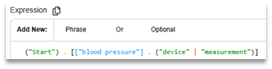
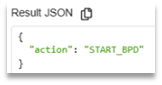
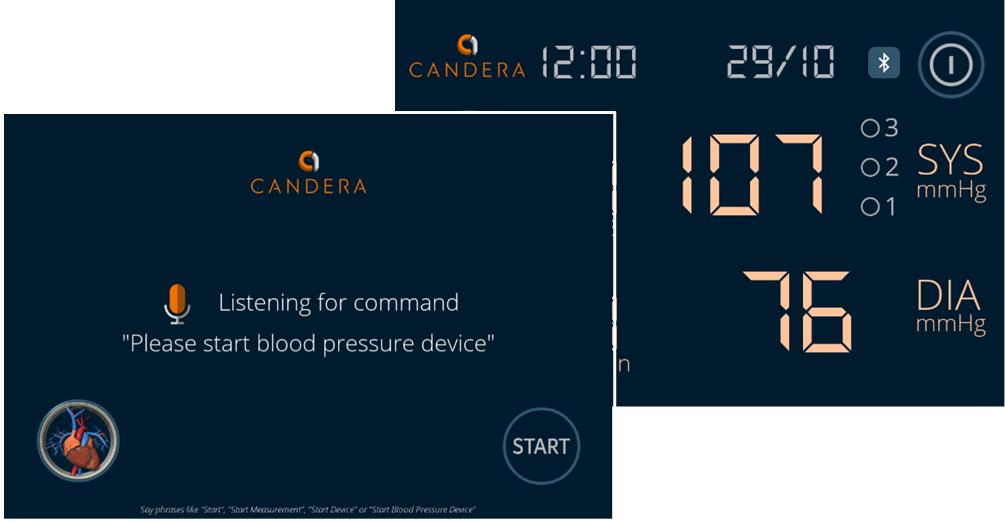
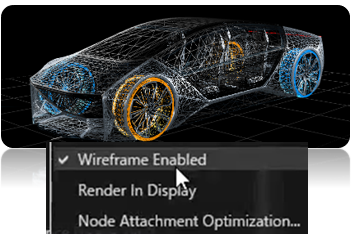

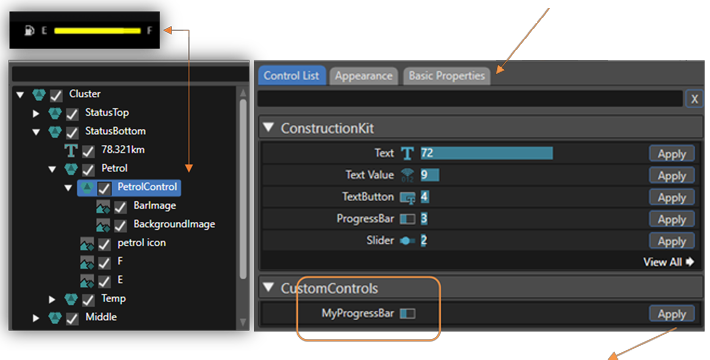
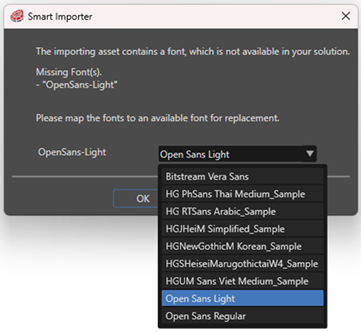
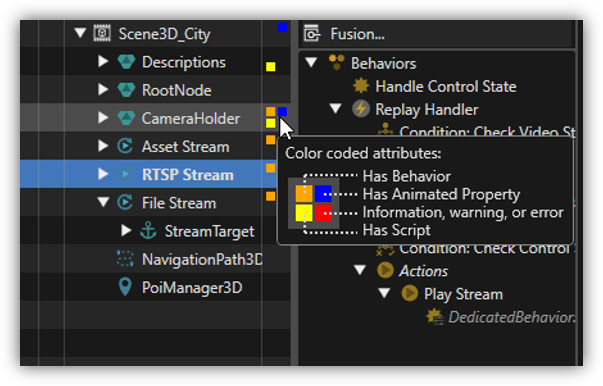
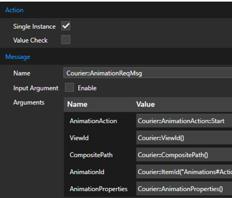
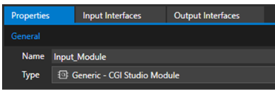





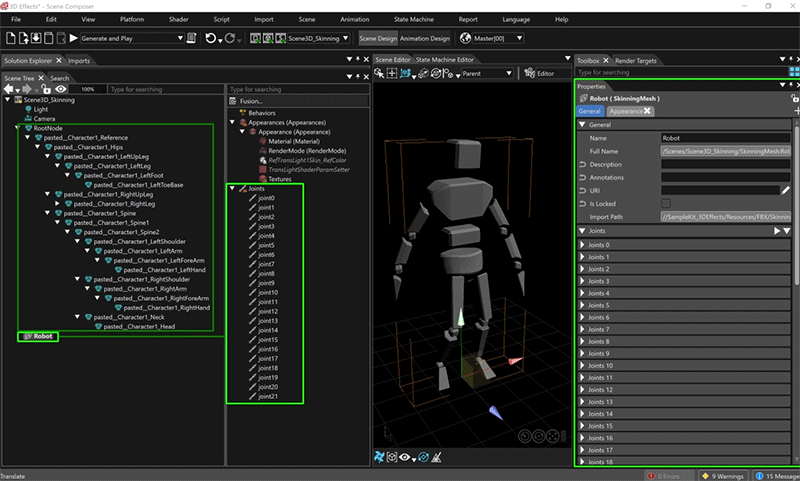

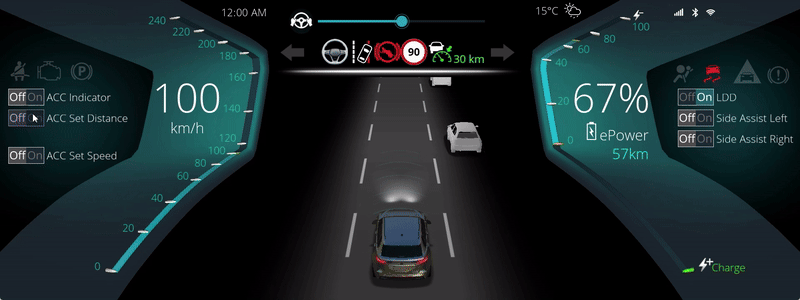
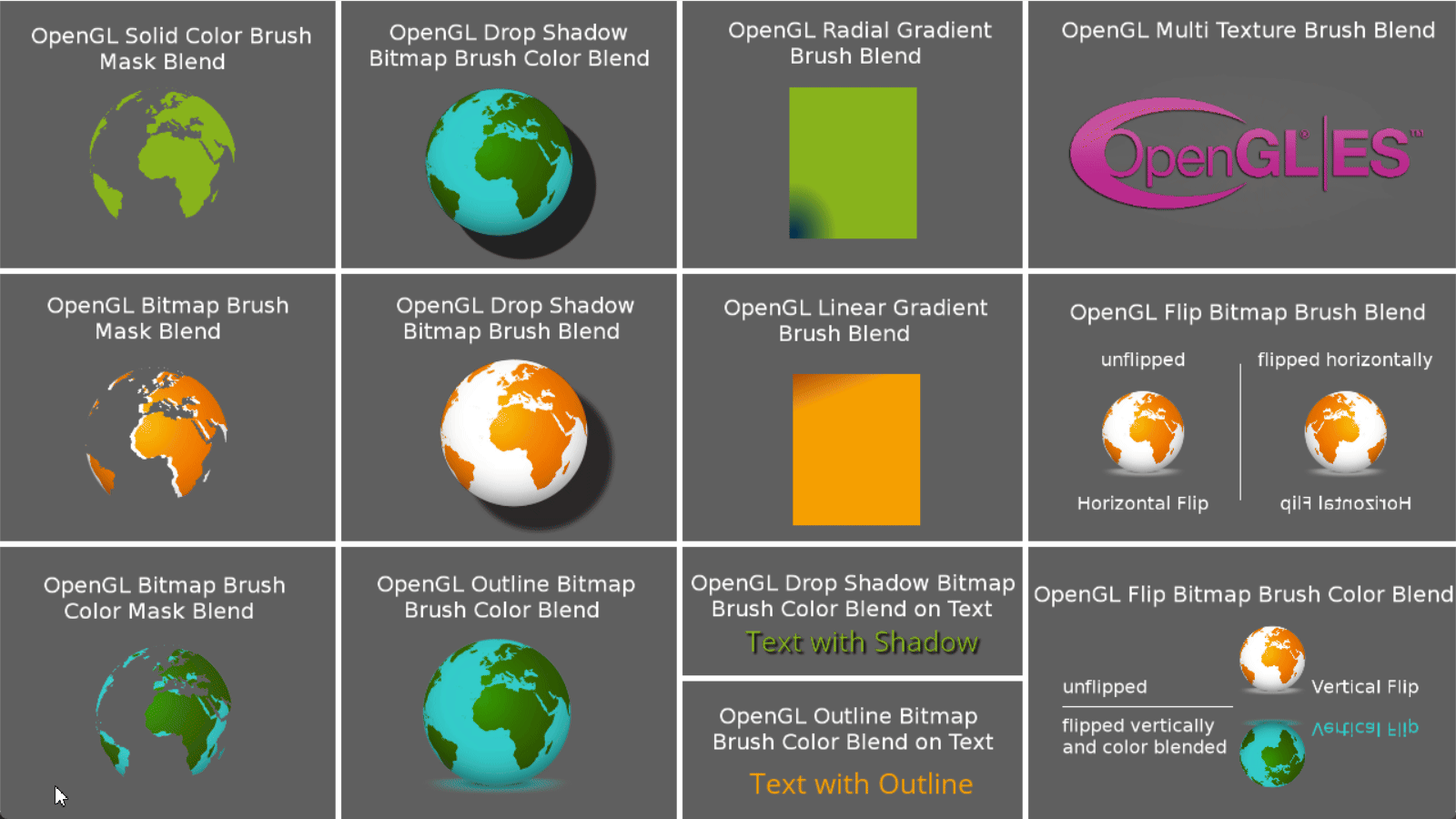

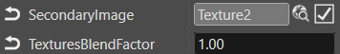
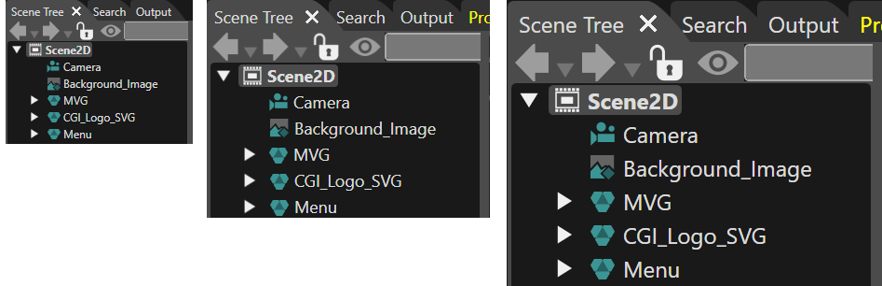
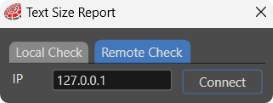
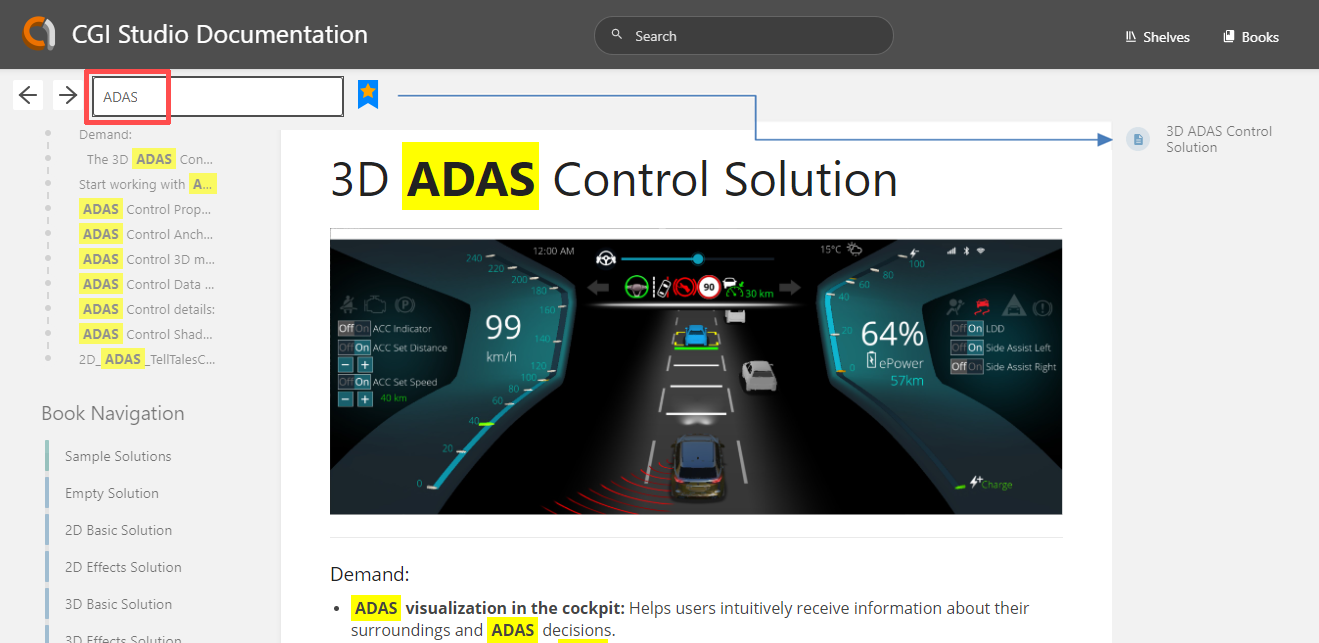
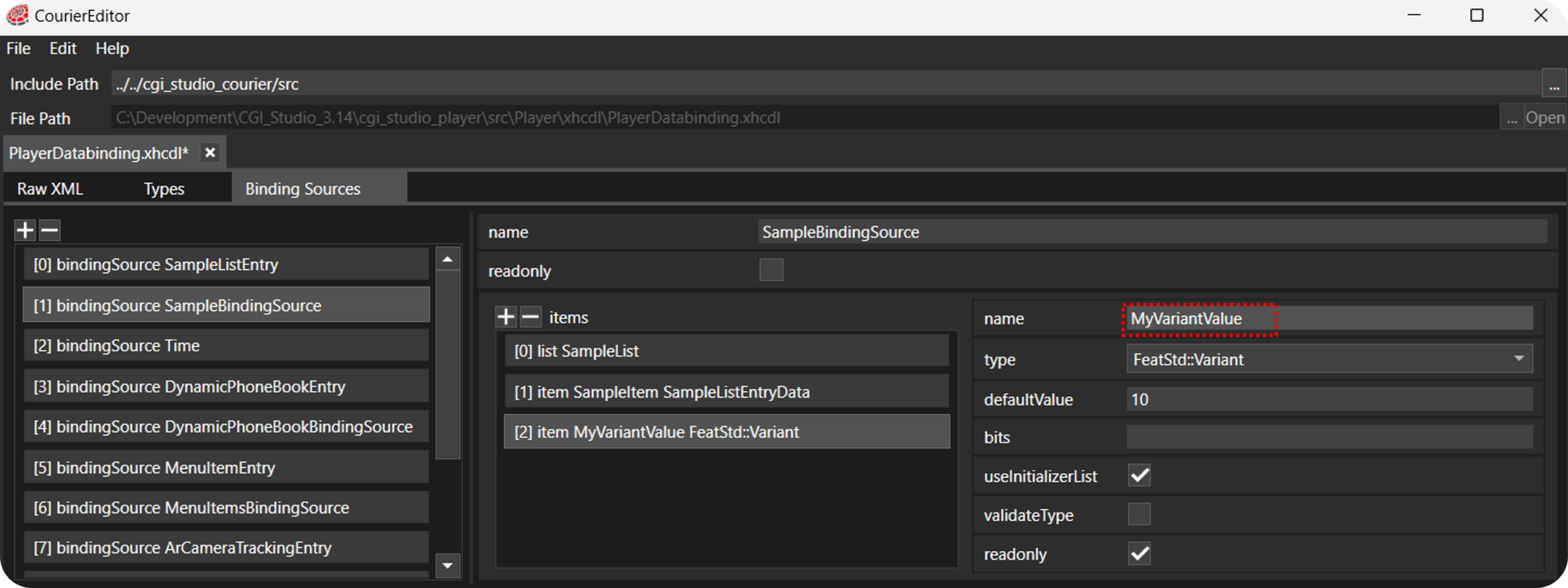
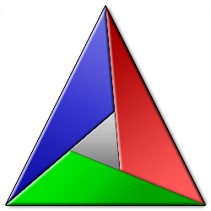
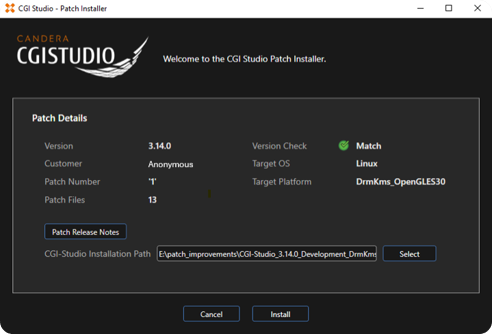
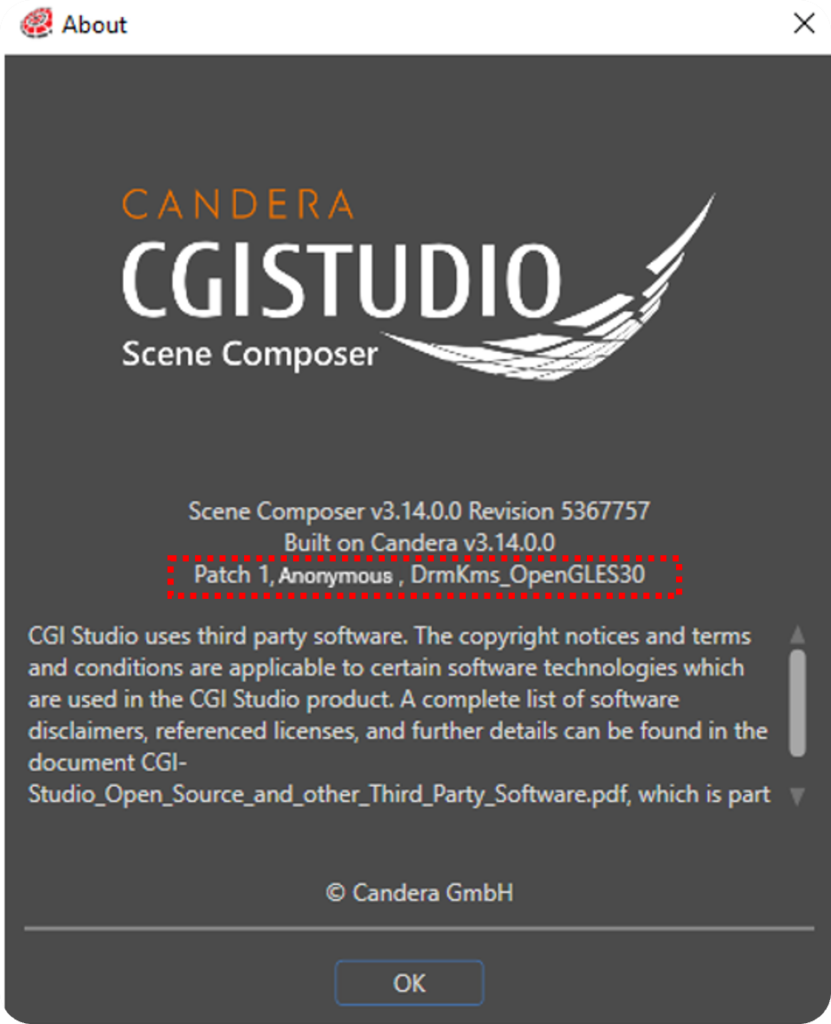


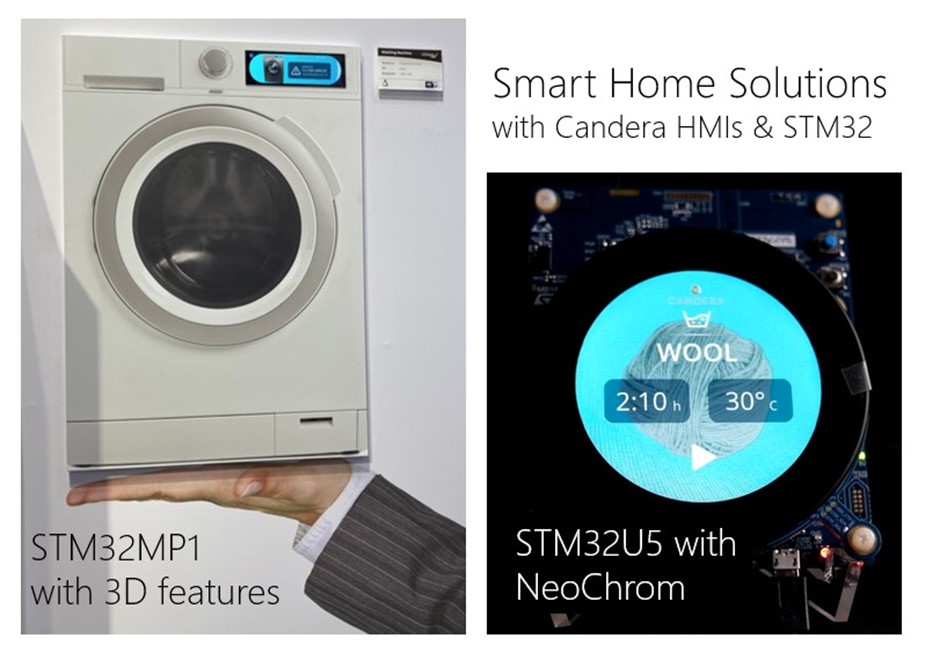
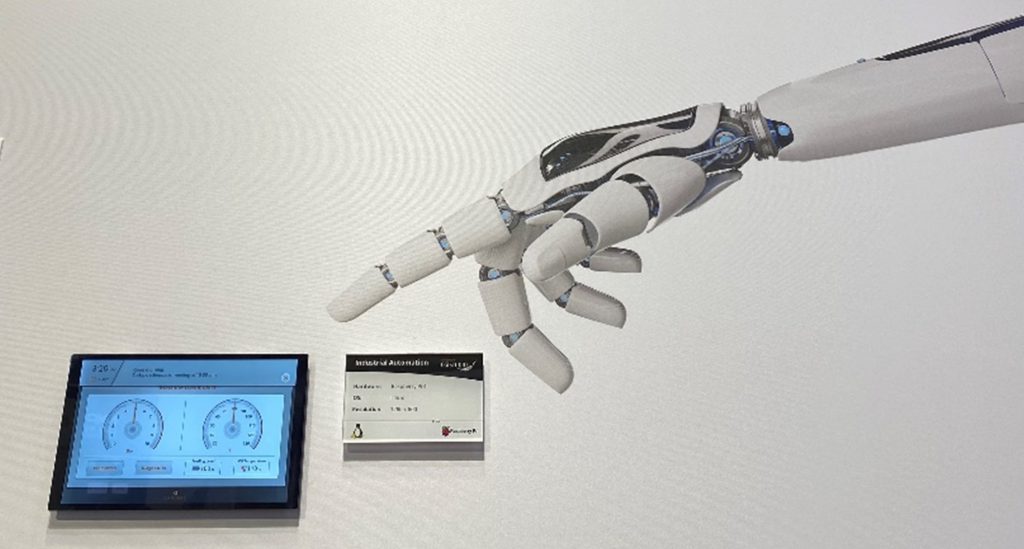

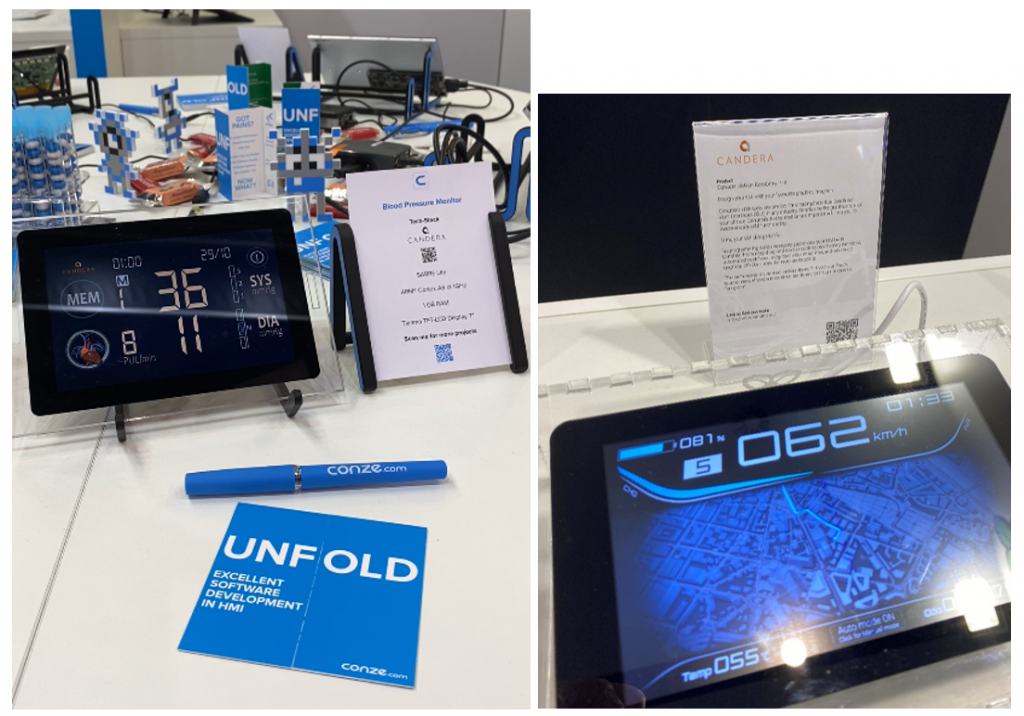
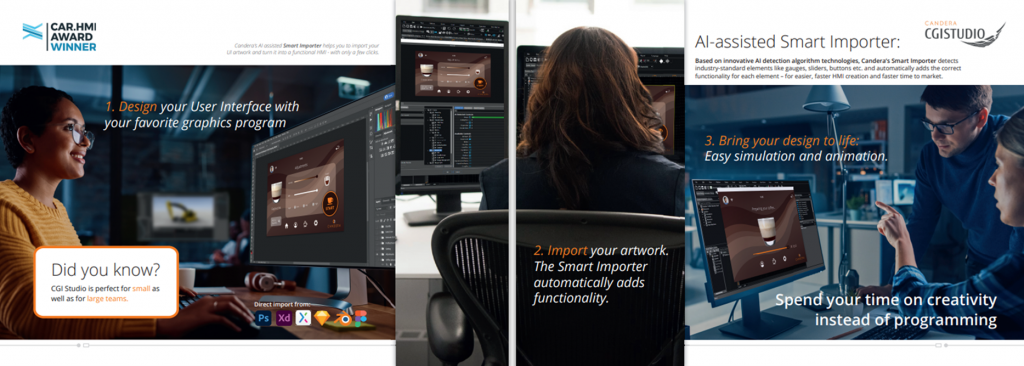
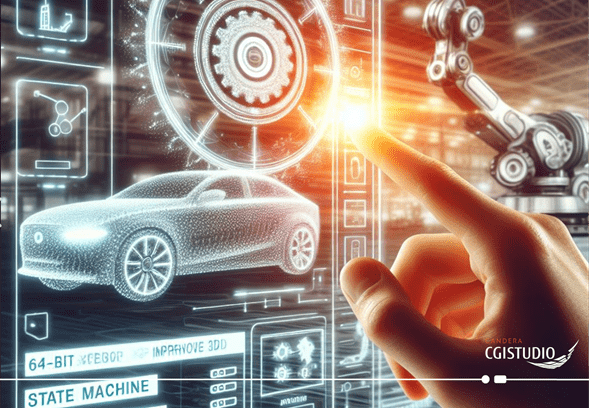
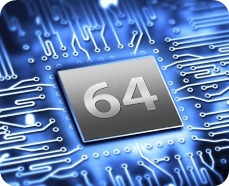

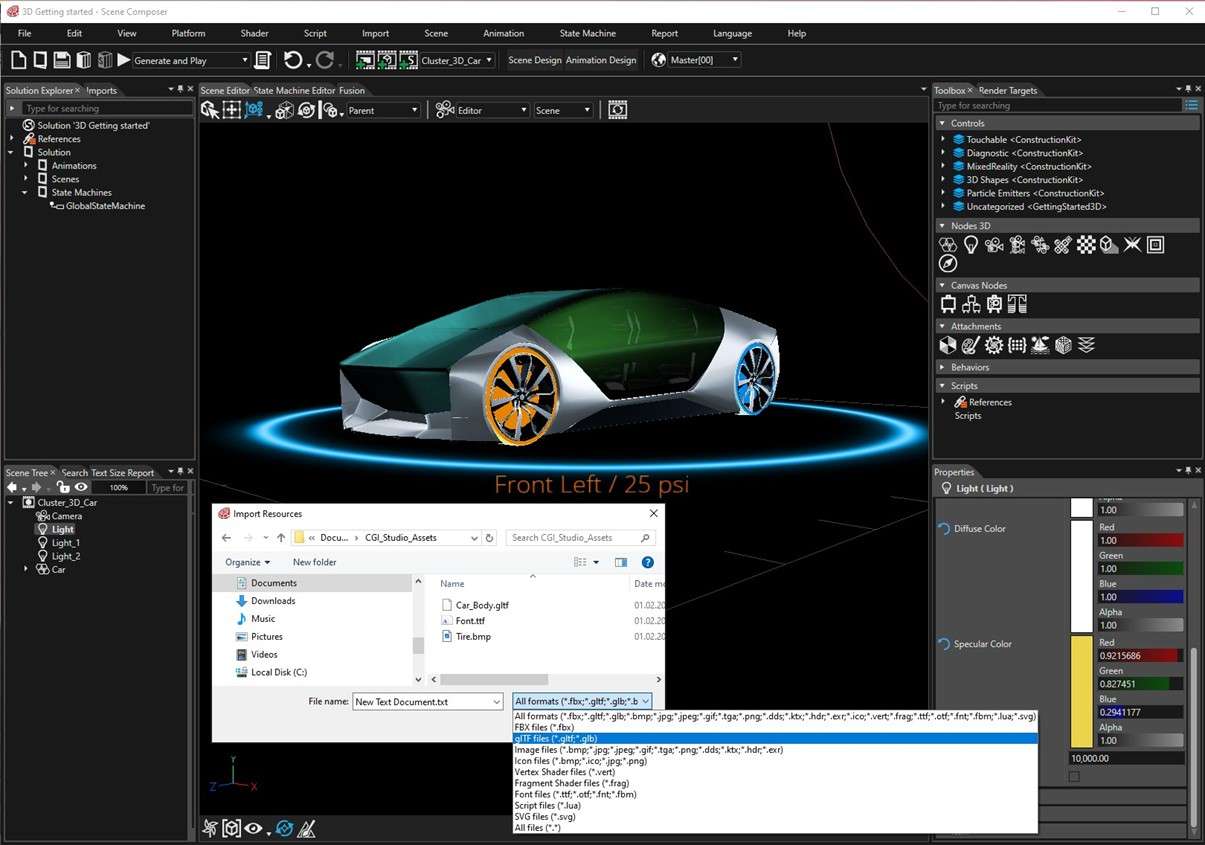

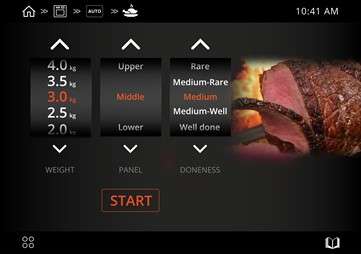

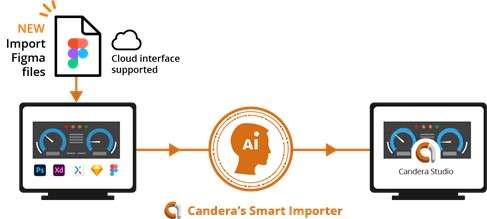
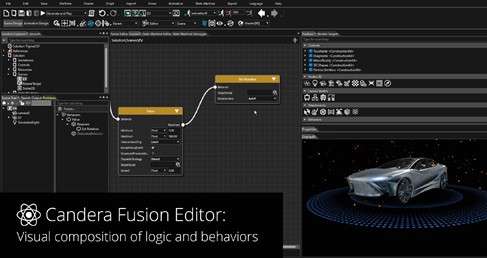
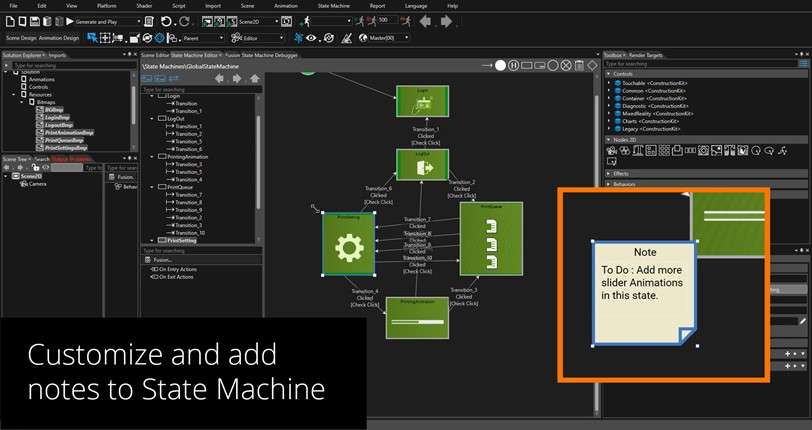
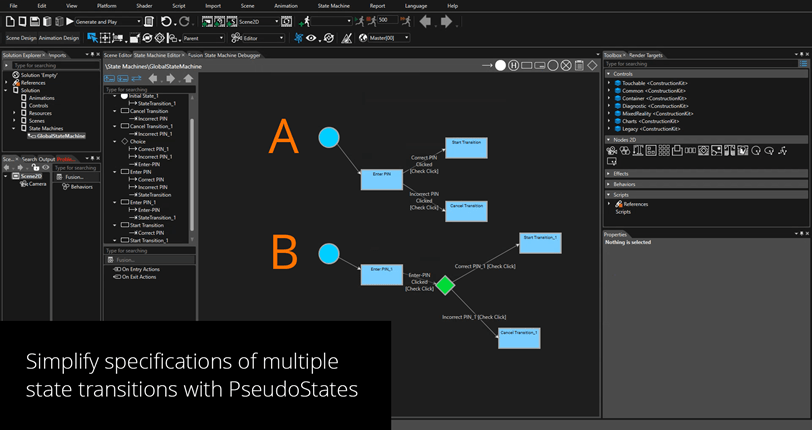
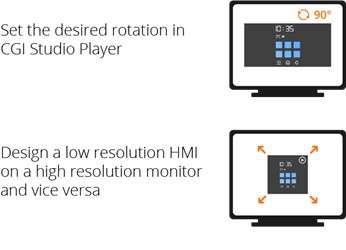
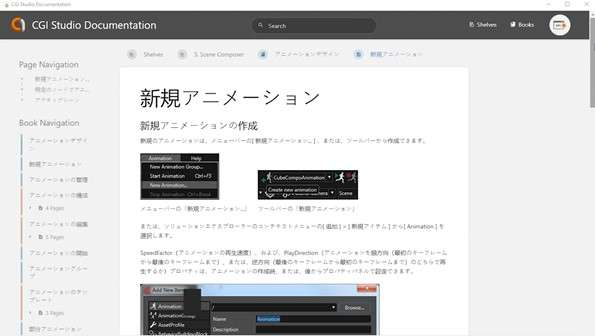


 A fully-functional HMI that can be easily created using Smart Importer
A fully-functional HMI that can be easily created using Smart Importer