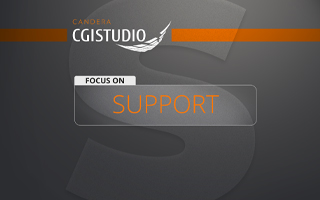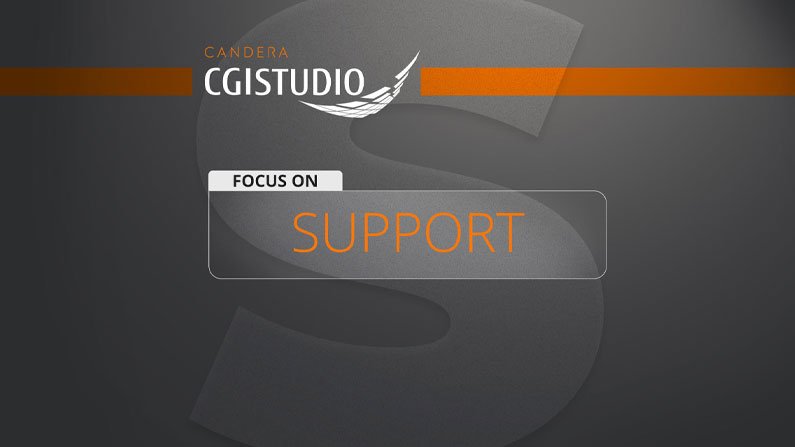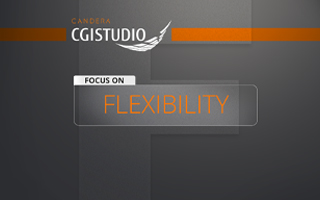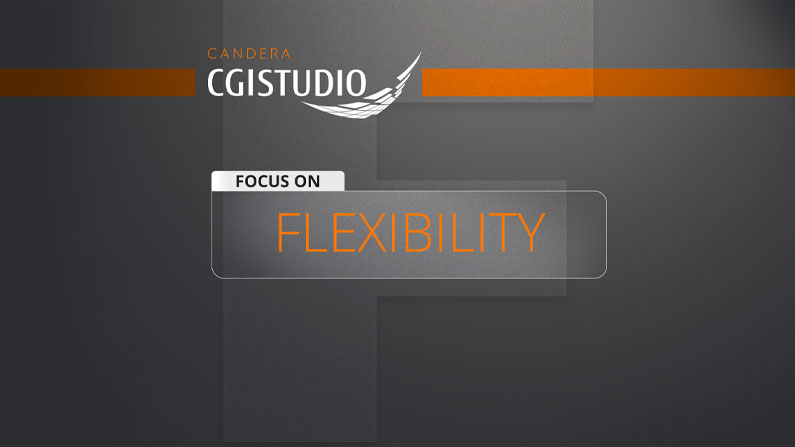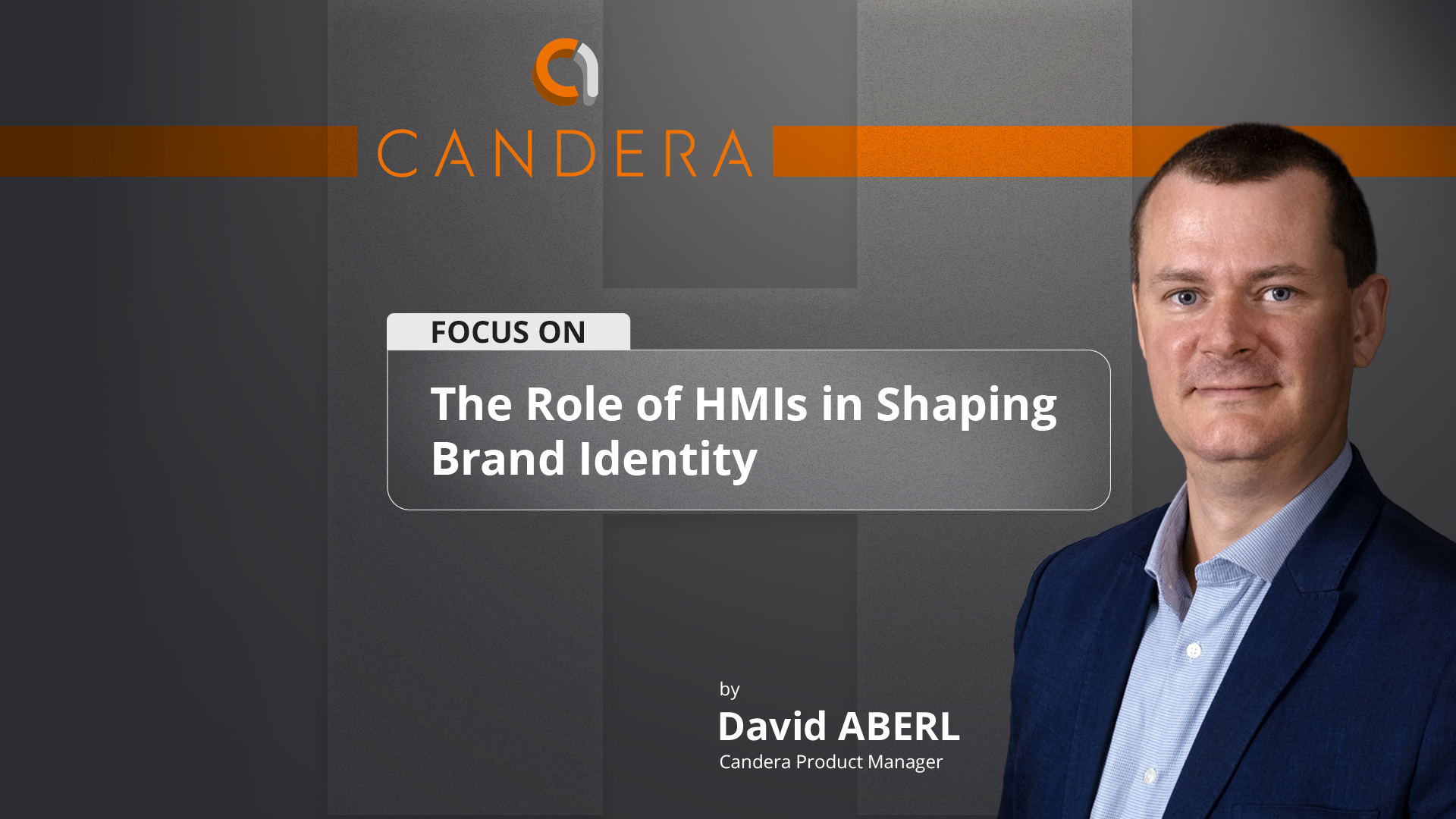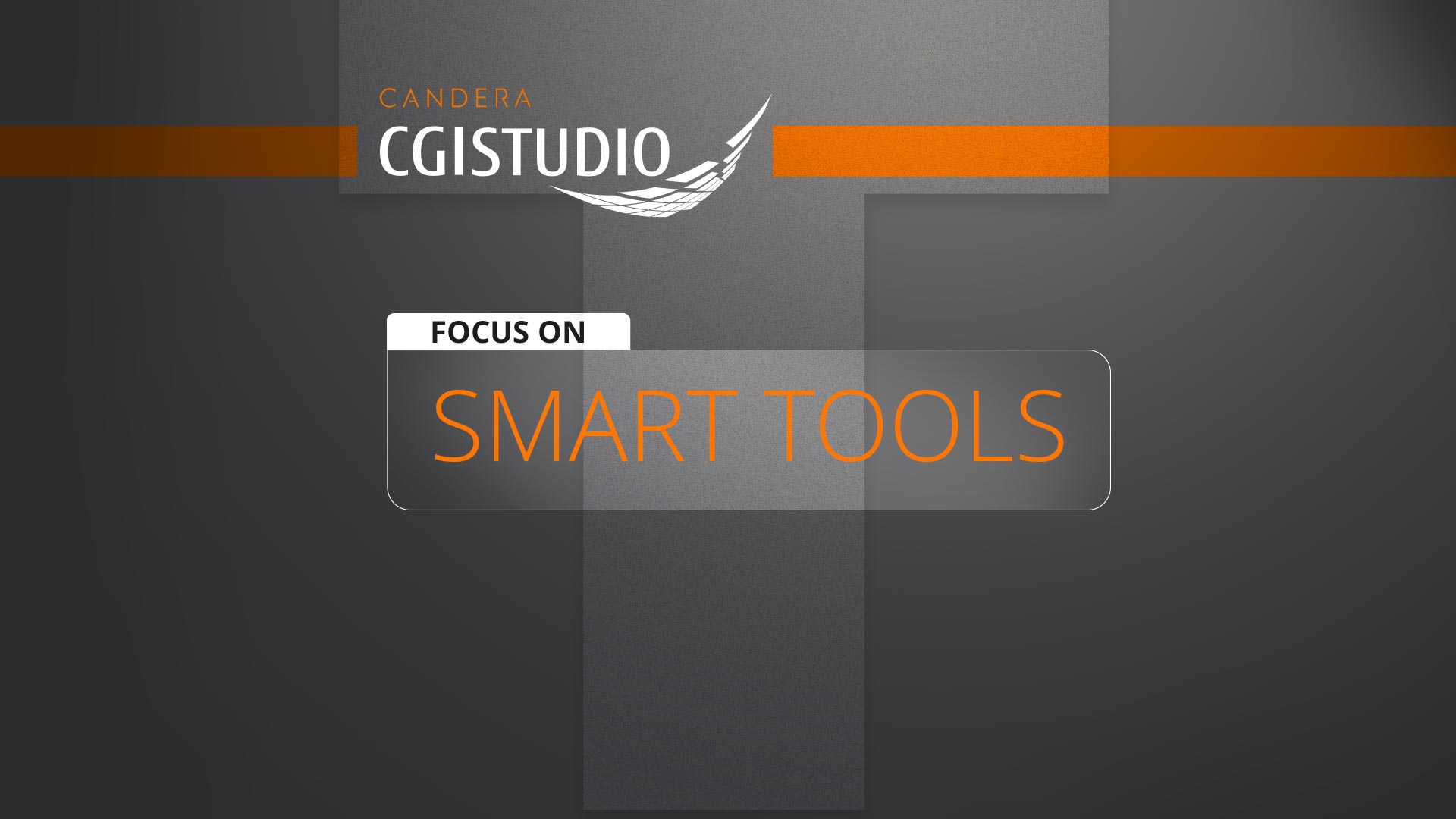Scalable and Future-Proof HMI Solutions: How CGI Studio Ensures Long-Term Success
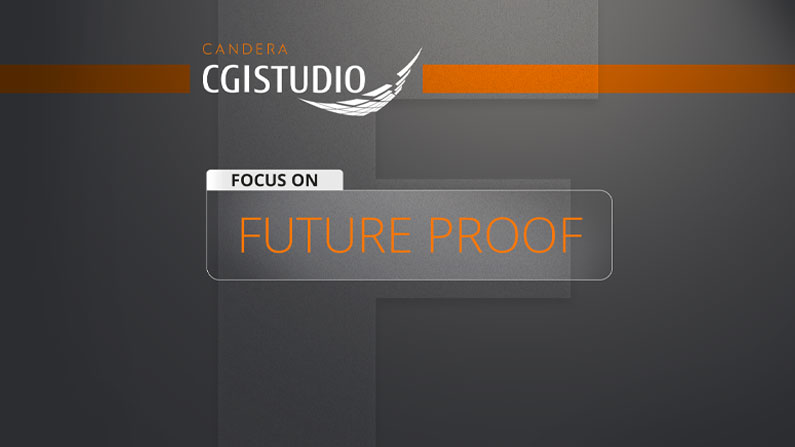
Scalable and Future-Proof HMI Solutions: How CGI Studio Ensures Long-Term Success
The world of Human-Machine Interface (HMI) development is constantly evolving. As hardware becomes more powerful and user expectations continue to rise, developers must create HMIs that are not only functional today but also adaptable to future advancements. CGI Studio helps developers accelerate the HMI design process. It offers the tools needed to build scalable and flexible HMI solutions, ensuring projects remain competitive in the long run.
In this blog, we’ll explore how CGI Studio can accelerate the HMI design process. We’ll show how it enables developers to stay ahead of emerging technologies and makes for a smart, future-ready investment.
The Need for Platform-Independent HMI Solutions by CGI Studio
As technology evolves, devices using HMIs are becoming more complex and powerful. From automotive infotainment systems to medical devices and consumer electronics, each hardware generation brings new ways for users to interact. But these advancements also pose challenges. Developers must ensure that HMIs can scale with the demands of new hardware and user expectations.
Traditional HMI development frameworks often struggle to keep pace. Developers might need to completely rebuild their HMIs as hardware capabilities grow. This results in higher development costs and longer time-to-market.
CGI Studio solves this by offering a scalable solution. Developers can start with existing low-end microcontroller units (MCUs) and easily scale their HMIs as hardware improves. This allows for smoother transitions and lower development effort over time.
Future-Proofing Your HMI Development
One of the key benefits of CGI Studio is its ability to future-proof HMI development. It enables developers to build HMIs that are easy to update and extend. This ensures your investment remains secure as technologies advance.
For instance, developers can design an HMI that works with today’s hardware, but is also ready for features like 3D graphics or advanced touch interactions. As hardware capabilities expand, your HMI stays competitive without requiring a full redesign.
Reusing Existing Solutions for Long-Term Savings
CGI Studio’s scalability also supports the reuse of existing HMI solutions. Developers can build an HMI for one product and adapt it for others. This eliminates the need to start from scratch each time, saving time and resources.
For example, an automotive company can design an HMI for a premium vehicle and then repurpose it—with minimal changes—for entry-level models or even home appliances. This extends the lifecycle of your HMI and supports a consistent user experience across devices.
Adapting to Industry Standards
Tech standards change fast. CGI Studio is built to adapt to evolving industry standards, ensuring your HMIs remain compliant and modern.
Whether it’s the introduction of new display technologies, touch interfaces, or voice-controlled interactions, CGI Studio ensures that your HMI solutions can easily integrate these new features without the need for a complete redesign. This adaptability makes CGI Studio a smart investment for companies looking to future-proof their HMI development and stay ahead of the competition.
Conclusion: A Scalable Solution for the Future of HMI Development
In an industry where technology is constantly advancing, scalability is key to long-term success. CGI Studio’s scalable and future-proof HMI solution ensures that developers can create HMIs that are ready to adapt to new hardware advancements, industry standards, and user expectations.
By providing a flexible, reusable framework, CGI Studio allows developers to save time, reduce costs, and ensure that their HMI solutions remain relevant well into the future. Whether you’re developing for automotive, medical, or consumer electronics applications, CGI Studio is the ideal platform for building scalable, future-proof HMIs that can grow alongside your products.